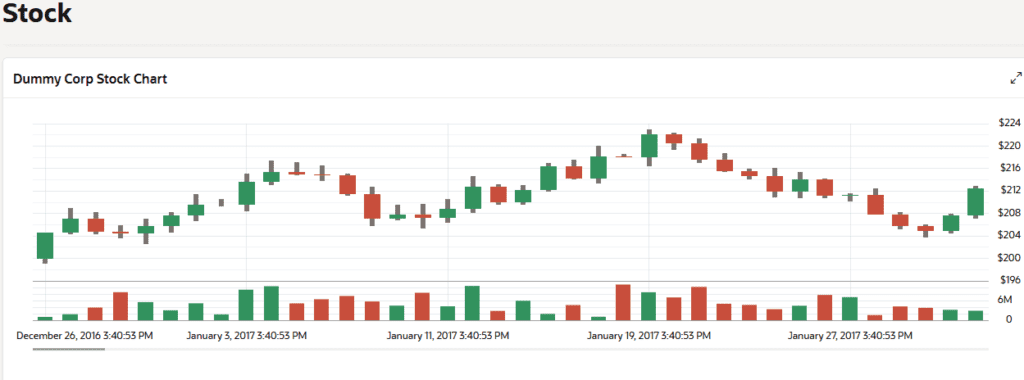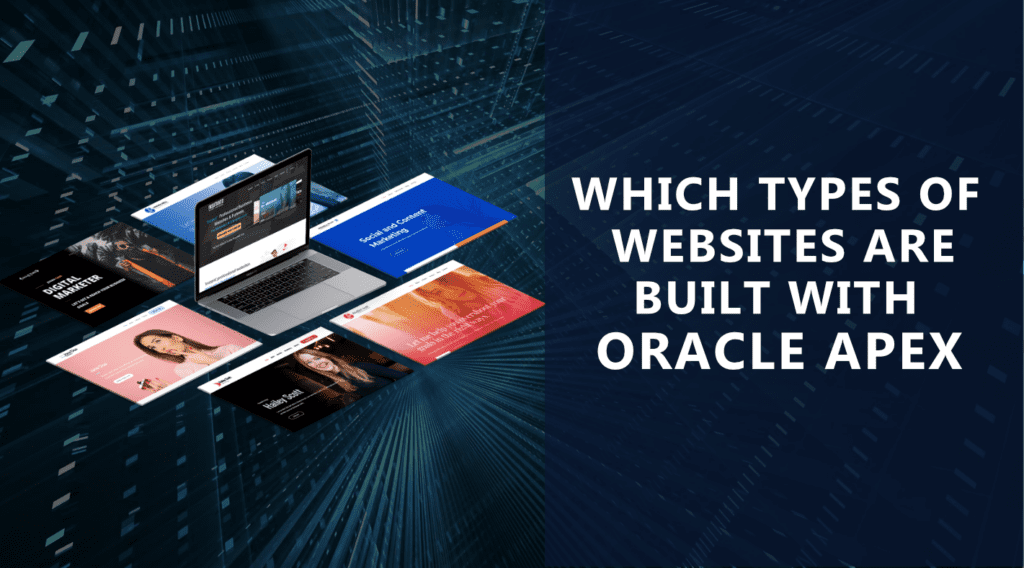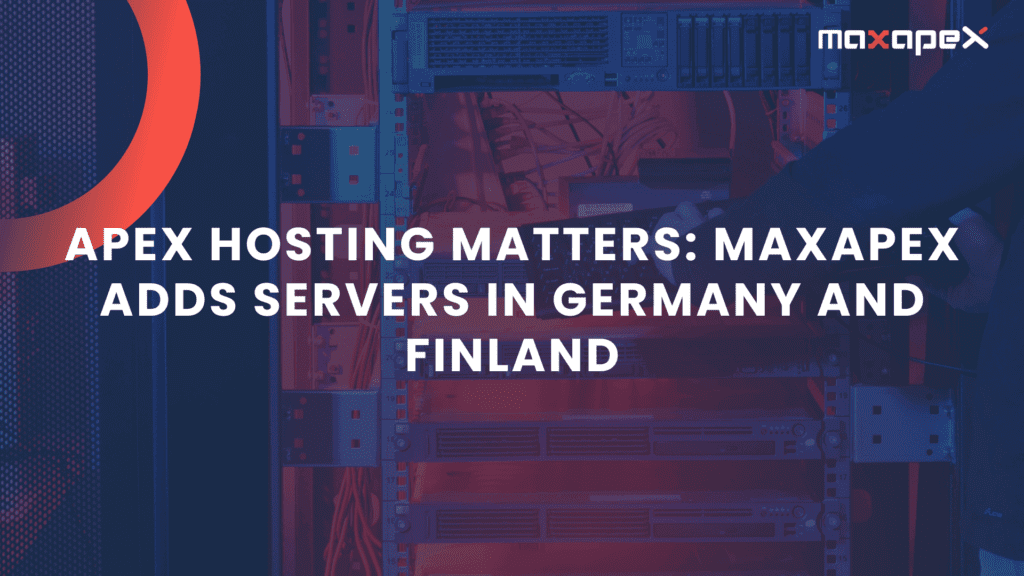Your company has grown over the years, but have you made the best decisions for optimal growth? Like most businesses, you’ve been building up tons of data about customers, product sales, market trends, buying habits, supply chain management, and more. Gathering data is the easy part, but analyzing the data and learning from it can be challenging. This post will help you discover the extensive features available in Oracle APEX to leverage business intelligence, make informed decisions, and develop targeted strategies.
APEX is a low-code, zero latency, feature-rich web application development framework that runs directly out of the Oracle Database. A web browser is all you need to develop robust, secure, and scalable database-driven applications.
Business intelligence without breaking the budget
There are many business intelligence solutions in the market. They are large systems providing detailed analytic functionality. The problem is, that these solutions come at exorbitant licensing fees, support, and development costs. What’s more, most organizations only use around ten percent of the available features making these systems an expensive choice.
For some organizations, large business intelligence solutions are more than they need. It’s like buying an articulated bus when all you need is a family car. You waste tons of money on something you don’t need.
Oracle APEX is a low-cost solution alternative to mammoth BI (Business Intelligence) Systems. APEX is a no-cost feature of the Oracle Database and makes use of all database features, including Analytic Views, another free feature of the database as of Release 12.2.
Fully Managed Oracle APEX hosting in Cloud. 99% Uptime Guarantee & 24/7 Support.
We’ll go through some of the key components of APEX and show you how you can make off in the sections below, we’ll walk through some of the powerful APEX components for presenting, analyzing, manipulating, and visualizing business data. Of course, not everything can be presented in a single post, but we’ll try and cover some of the key elements.
Business users as solution developers
APEX is a low-code solution. What does this mean? It means you don’t need a programming background to create rich applications Out of the box, APEX provides framework components that require no coding at all. In most cases, simple wizards are used to source and present the data.
The development environment of APEX, like the applications themselves, runs in a web browser, making the development and deployment of applications an easy process.
To be fair, APEX has some highly powerful components that are best implemented by knowledgeable developers. But, there are lots of training resources as well as fully functional sample applications
More than simple reports
One of the most powerful features of Oracle APEX is Interactive Reports. Business users can view reports, manipulate data, create computations and aggregations of data, and save modified versions of reports for future use. All of this functionality requires no development at all
You can think of Interactive Reports as spreadsheets on steroids. You are interacting directly with the database and can work with large sets of data.
Here are some of the ways end-users can interact with reports.
- Rearrange columns
- Rearrange columns
- Hide and show columns
- Filter data
- Create aggregations and new columns based on computations
- Create and save an end-user version of a report
- Create a visualization of the report using pie and bar charts
- export the data as an Excel spreadsheet, web page, or PDF document
- use the report to insert, delete, or update data
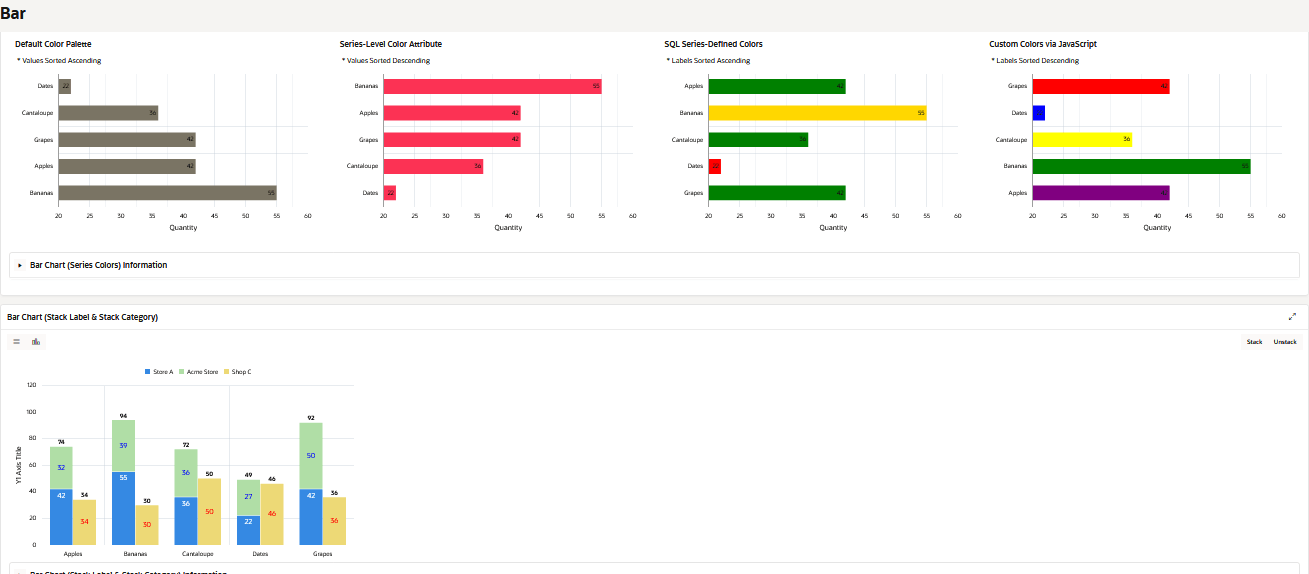
For business intelligence purposes, an Interactive Report or Interactive Grid in APEX provides a dynamic and interactive presentation of data. The report can be set to refresh automatically, so the presented data is always as it is in the database. These reports can present a large amount of data in a paginated or scrollable format.
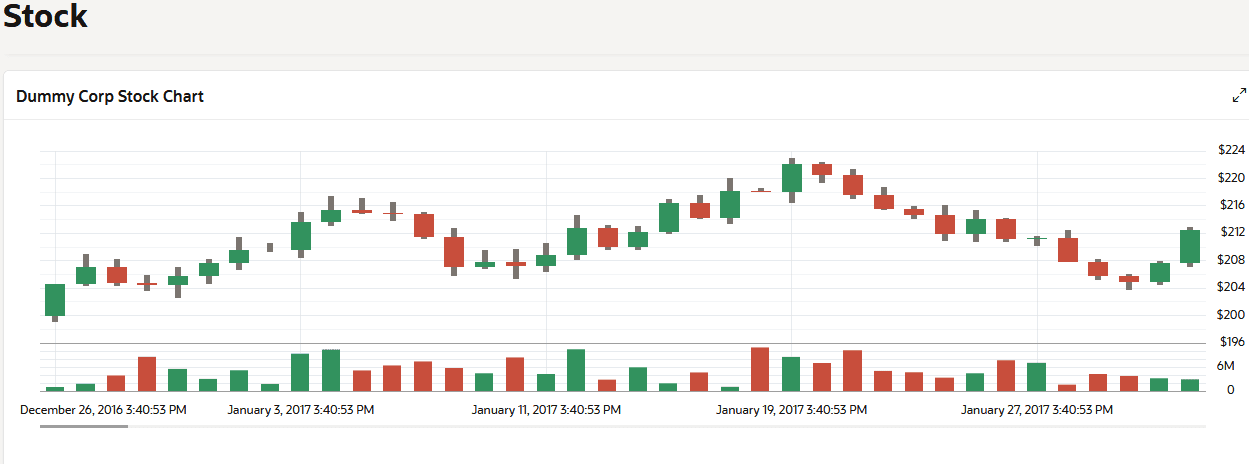 Using the features of Interactive Reports and Interactive Grids is intuitive for most users. Many of the features are similar to Excel and others are logical extensions of Excel functionality.
Using the features of Interactive Reports and Interactive Grids is intuitive for most users. Many of the features are similar to Excel and others are logical extensions of Excel functionality.
Monitoring Your Data
Monitoring the status of your data is an important part of business intelligence. APEX provides Faceted Search capability. Faceted Search is seen pretty often on the internet typically, on shop or sales websites. The end user can set filters using Facets on the left or upper side of the screen. A facet shows possible values together with the occurrence count within the result set. After the end user changes a facet, results, dependent facets, and occurrence counts refresh immediately.
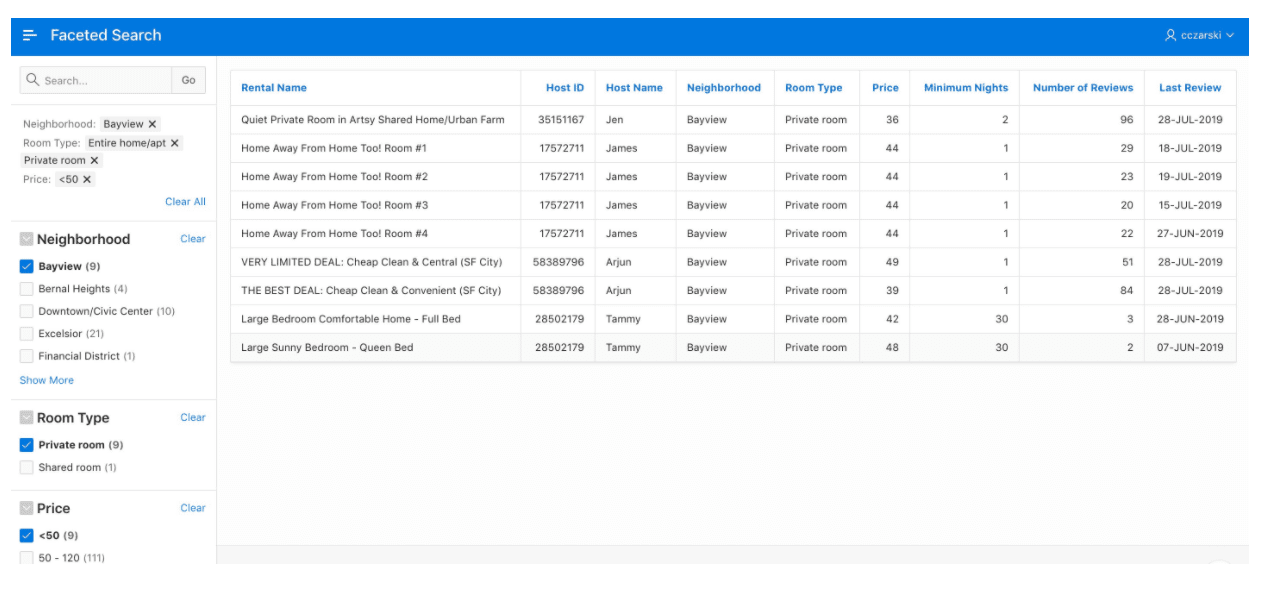
Visualizing your data
Most business intelligence solutions allow you to visualize your data, and APEX is no different.
In essence, data visualizations are a means of quickly monitoring and interpreting information. For instance, you may want to see the status of current orders, pending payments, cash flow, approved items, and so on.
In terms of historical data, Oracle APEX is able to plot information to assist in the understanding of trends, assessment of past performance, and establishing future strategies.
Oracle APEX has integrated charting based on Oracle JavaScript Extension Toolkit (JET) Data Visualizations. Oracle JET enables developers to create powerful visualizations, but in APEX, the visualizations are low code, meaning there is little to no coding involved. Once the source of the data is specified, APEX takes care of the rest. Wizards are provided for the creation of many data visualizations.
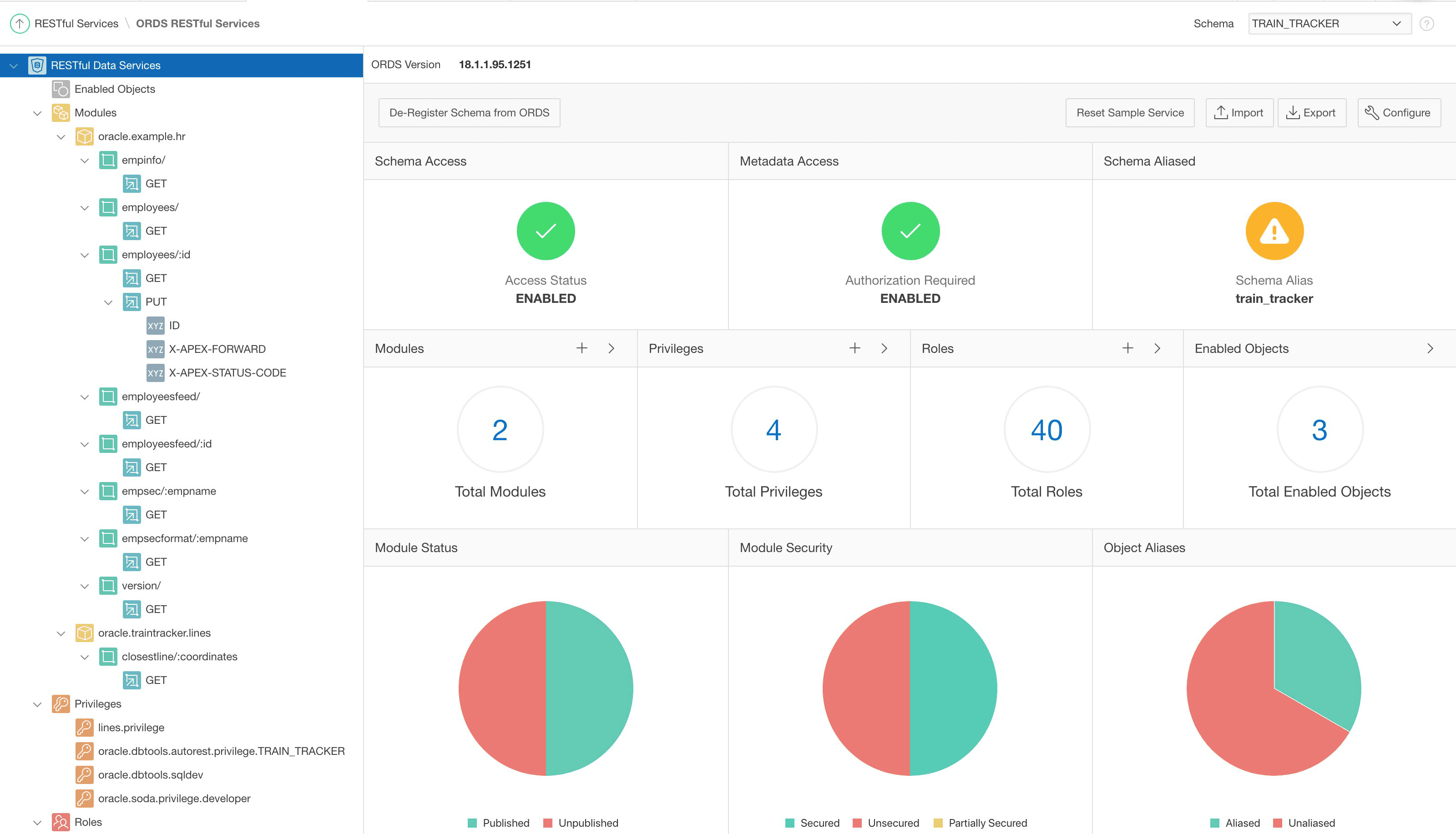
Some of the charts available in APEX include:
- Area
- Bar
- Box Plot
- Bubble
- Combination
- Data Densification
- Dashboard
- Dashboard – Pie Charts
- Event Drops
- Funnel
- Gantt
- Legend Plug-in
- Line
- Line with Area
- Pareto Chart
- Pie
- Polar
- Pyramid
- Radar
- Range
- Scatter
- Status Meter Gauge
- Stock
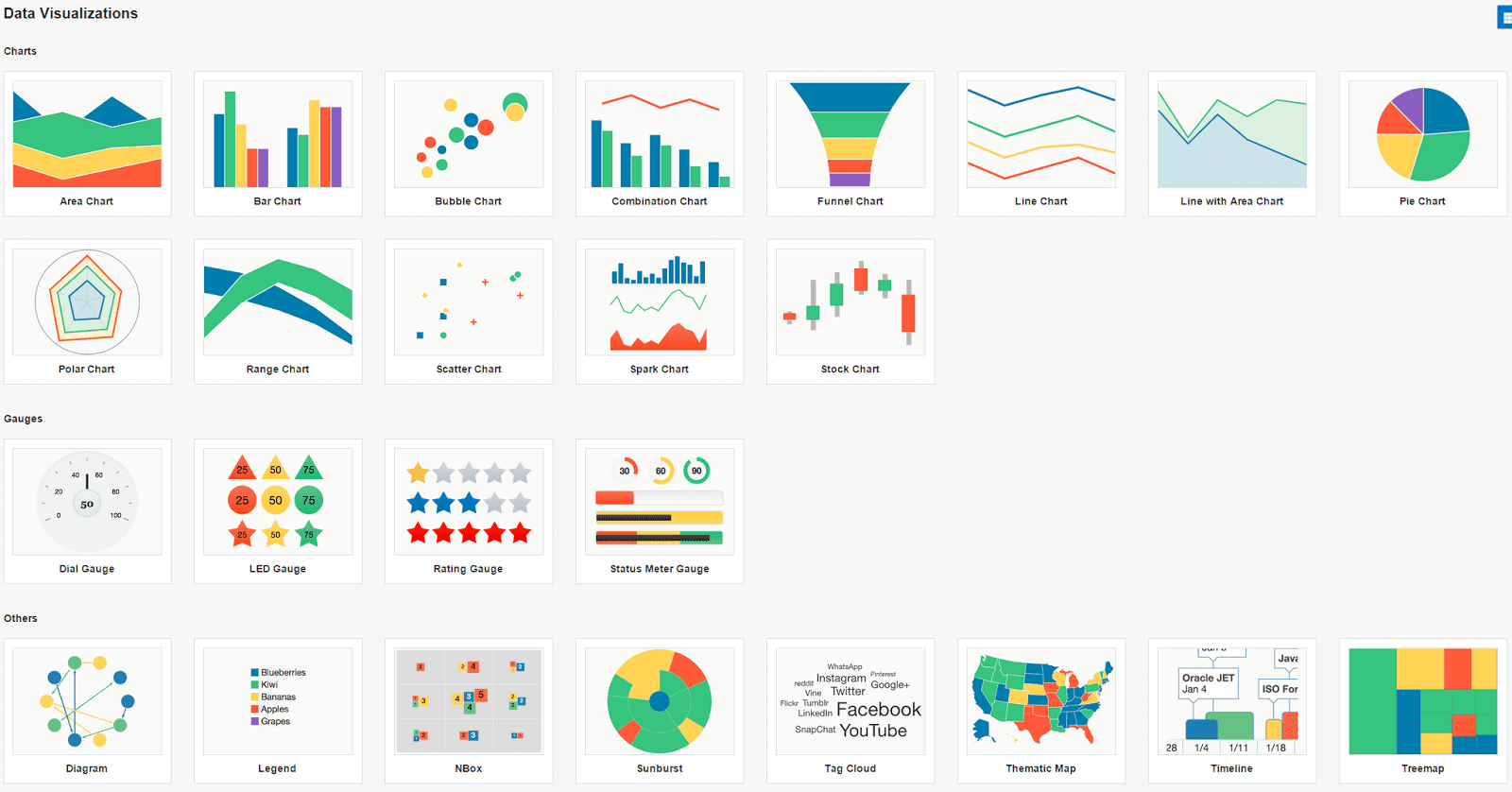
Integration with your existing systems
Although APEX runs out of the Oracle Database, you can make use of data you have in other BI systems or databases.
Oracle APEX makes use of something called REST Data Services to access data from external sources. A remote data source, such as data you store on SQL Server can be used as the source for data reports and visualizations.
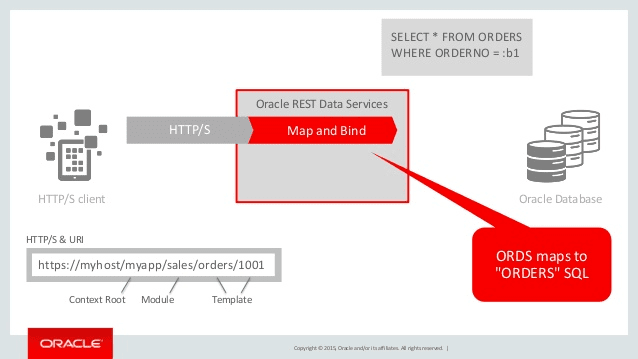
Through Data Synchronization, as you change data in the source system, the changes are automatically retrieved by Oracle APEX. All of the reports and visualizations you create in APEX reflect the latest state of data in the defined remote data source.
Making use of remote data within APEX usually requires very little coding, if any at all. Developers are provided with wizards walking them through the process. Local tables to store the remote data are automatically created and maintained.
Many BI solutions on the market can be easily integrated into APEX. You can integrate Oracle BI Publisher, Oracle Analytics, SAS (previously “Statistical Analysis System”), SAP, Power BI, and many more. As long as your data can be accessed remotely, it can be used as the source of APEX application components.
Oracle APEX can be used to leverage the unique capabilities of cubes and dimensions to create drillable reports and graphs.
In APEX, you can add links to the dimension columns of a crosstab to drill down to the bottom of a hierarchy, and use a Reset button to return to the top level.
Powerful Analytic views
Oracle Database 12.2 introduced a powerful new feature for business intelligence. While this feature is specific to the database, APEX can be used as a presentation layer on top of analytic views.
An Analytic View is created on top of a fact table and several dimensions and hierarchies. It supports aggregations of measures on different hierarchy levels for each dimension.
Blah. Blah. Blah. What all of this means is you are able to perform analytics on a vast amount of data quickly and easily. The resulting analytic data can then be displayed in APEX reports and visualizations.
Summary
Most medium-sized businesses don’t need complicated and expensive business intelligence solutions. While the software may offer a tremendous range of features, you likely will only use ten percent of them and ignore the rest. Why would you spend so much money on something you don’t need?
Large business intelligence takes a long time to implement. In many cases, you will need to spend tons of money on consultants to get everything going. Maintaining the systems is also difficult and expensive.
For many reorganizations the business intelligence requirements are simple. They want to be able to interact with large amounts of data. They want to visualize their data. And, they want to ask questions about their data.
Oracle APEX can be the perfect business intelligence solution for business. All you need to do is consider some of the overall benefits:
- Apex is a free component of the Oracle Database
- APEX is supported by Oracle
- Yearly releases
- Applications can be created and deployed quickly
- Applications can be built in APEX with almost no coding
- APEX components are low code eliminating the need for an expensive team of developers
- Beautiful, feature-rich web interfaces
- Developing and using APEX applications requires only a browser
- Many free and fully functional prebuilt applications
- Strong APEX community of developers
- Many cloud hosting options and service providers
Out of the box, Oracle APEX offers a powerful range of business intelligence components:
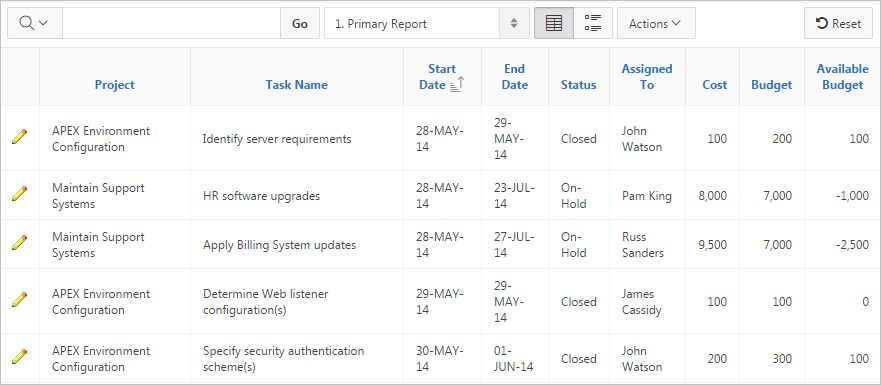
- Powerful interactive reports for presenting large amounts of data
- Ability to export data in many formats
- A vast range of data visualization components
- User customizable components
- Wizards for creating application components
- Able to leverage the power of the Oracle Database including access to Analytic Views
- Easy integration with existing business intelligence solutions such as Oracle BI Publisher, SAS, Power BI, Sap, and any other system providing remote SQL access
MaxAPEX’s Oracle APEX Cloud Hosting Service is fully managed allowing you to focus on your business rather than your hosting environment, Our DedicatedDB has complete control when you need it.
So, given the low cost, low code, powerful, and scalable APEX framework, using it as your business intelligence solution makes sense, and saves time, and money.
You don’t have to take our word for it. Have a look at some of the leading success stories https://apex.oracle.com/pls/apex/f?p=411:11