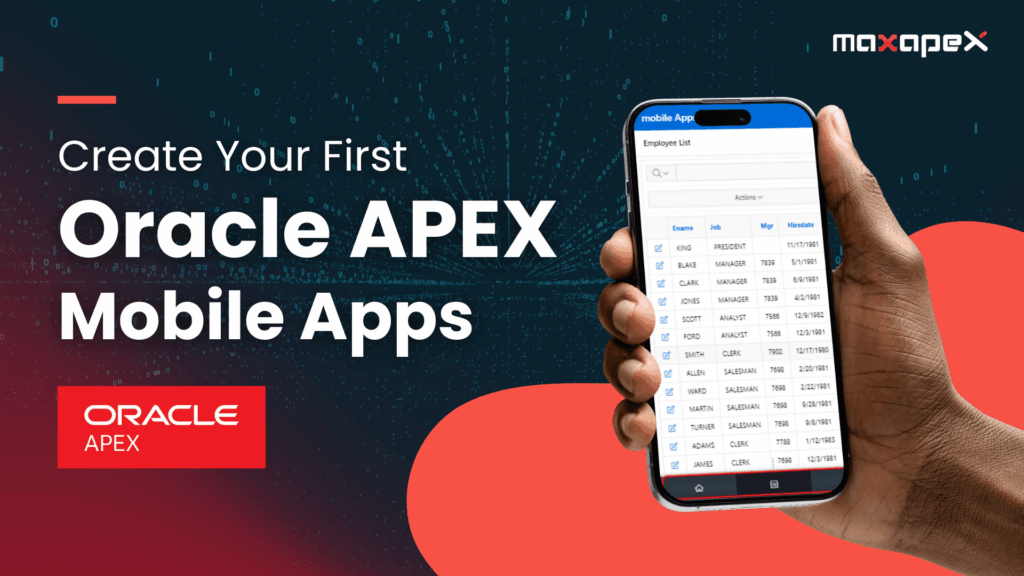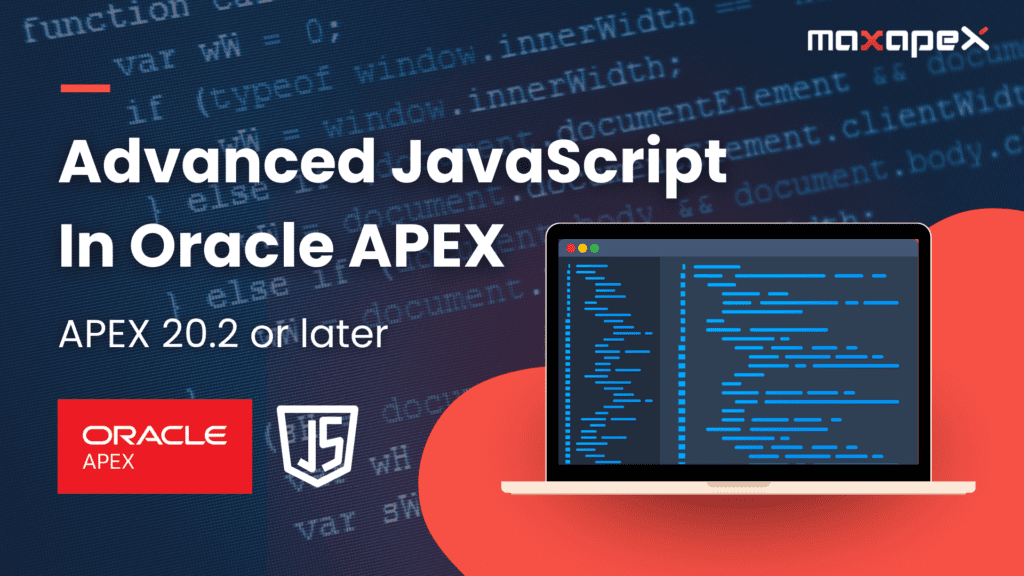APEX is a low-code, zero latency, feature-rich web application development framework that runs directly out of the Oracle Database. A web browser is all you need to develop robust, secure, and scalable database-driven applications.
Oracle APEX 21.1 is now available for evaluation. You can request a free workspace on apex.oracle.com. We’ve taken a look at some of the new features and will share our thoughts in this post.
Goodbye App Gallery
As of Oracle APEX 21.1, the former Application Gallery has been renamed to Gallery. Sample applications are no longer shipped with APEX, but are available on GitHub. This makes the APEX release lighter, allowing you to access application downloads easily from a remote source. To access starter applications, sample applications, and plugins. Check out the APEX repository on GitHub.
Universal Theme: New CCSS Classes
From the time it was first released way back in APEX 5.0, The Universal Theme has been a highly customizable feature of Oracle APEX. Two new attributes have been added to make it easy to add even more customization to the theme. For Regions, Items, and Item Buttons, a Row CSS Class attribute has been added. Also, a new attribute, Theme Style CSS Class has been added to Theme Styles.
Importing applications from ZIP files
Last year, a new feature was added to APEX to assist with version control. When exporting an application, you could choose to export it as a ZIP file containing SQL files for pages and components. Now, In APEX 21, you can import the application from the exported ZIP file. Version control in APEX is moving closer and closer to a native feature.
toggle display of Facets and Facet Group
The native faceted search feature has been extended in a powerful way. You can hide facets when the. report is first displayed, but still allows users to make use of them by selecting the facets from a More Facets popup. There are two new attributes for Facets and Facet Groups found in the Advance attribute section. If Display Toggling is enabled, the Facet or Facet Group can be shown or hidden by the end user. You can set the Initially Displayed attribute to show the Facet or Facet Group and allow the user to hide it if they wish. Using this new feature, developers can make more Facets available for users without cluttering the screen and showing them unnecessarily.
A new modern Date Picker
Keeping up with the latest components of modern web applications, APEX 21.1 introduces a brand-new date picker. It is clean, accessible, and feature-packed. The Date Picker can be displayed in several modes including JET-based popup and inline. All display modes allow Date or Date and Time display. There are also some fancy new attributes controlling the UX of the Date Picker. This modern Date Picker is accessible to all users, including those with visual disabilities as it is fully compatible with screen readers. Check out the new Date Picker on a mobile device; it’s brilliant!
Support for CSV data synchronization and data transformations
Included in Oracle APEX 21.1 is an option to use Synchronizations to schedule the loading of CSV data from the web to a local table. The best part is that you can create transformation rules and lookup queries. Until now, it took a lot of custom code to maintain and apply transformation rules, but in APEX 21.1, it’s a snap.
Nifty new Color Picker item type
There is a new Color Picker based on the JET Color Spectrum component. What we like best about this item type, is that users can set color presets based on the theme. Also, the input of the color You can set the Color Picker to display inline or as a popup, and it also displays color contrast information which is also helpful for user accessibility.
Markdown support the secure way
Markdown can be easily converted to HTML using the new APEX_MARKDOWN Public API and displayed in the enhanced Display Only Item Type which supports Markdown. For Interactive Grids, there is now a Rich Text Column Type.
These may seem like small changes, but they’re not. Displaying HTML in an Item or a Report has exposed applications to the risk of cross-site scripting. Although APEX always included some mitigation of the risk, it wasn’t advisable to display HTML in this way. Butt the new support for Markdown, and the way it has been implemented, eliminates the concern. Even the Rich Text Editor has been changed to use Markdown for secure output.
Application data loading just got a whole lot easier
Lots of our clients have implemented data loading in their applications. Users can load data from CSV, XML, XLSX, and JSON formats. Now, developers can make it easier for users by handling the column mapping at design time. Additional support for expression simple names and regular expressions makes column mappings easy. All your users have to do is choose the data file to upload, check out the data preview, and click a button.
Faster report display
Lazy Loading functionality has now been added to Classic and Interactive Reports. This means the data is only rendered when the page is loaded, or in the case of a Display Selector, when the tab has been selected. Loading the data is this manner speeds up the rendering of a page when the report query is long-running or there is a lot of data in the result set. We’ve had Lazy Loading available for some Item Types for a while now, so it’s great to see it added to reports. By the way, you’ll need to enable Lazy Loading in the attributes of the
Hebrew and Arabic PDF printing support
This is one of those things that is a game changer if you have a requirement for printing Complex Text layout languages, and it extends the APEX native PDF printing functionality for Interactive Grids. In case you missed it, Oracle APEX 20.1 introduced enhanced PDF printing when you enable the download PDF option for Interactive Grids. In the Printing attributes, you can set the page orientation, height, width, borders, fonts, headers, and footers. Also, the printed report retains user-defined highlighting, aggregations and control breaks.
New Map Region Type
A Map Region Type is now native to APEX. You can make use of maps from the Oracle Elocation Service. The Map Region Type is Similar to other web map components in that you can zoom in to get a closer look, and detailed descriptions for objects can be displayed. The maps support simple numeric columns as well as Oracle Spatial (SDO_GEOMETRY), and GeoJSON. To populate the maps, you can access data from SQL queries, REST Enabled SQL, or REST Data Sources. A Javascript API allows developers to interact directly with the map regions, and faceted search functionality is also supported.
Odds and sods
There are a few tiny enhancements that we give honorable mention. None of them will shake your socks, but they’re nice nonetheless.
- The Interactive Grid now allows for variable row height. All you need to do is toggle the Fixed Row Height property to off.
- The Number Field item type now automatically formats based on the format mask and client-side validation.
- There has been an upgrade to the Monaco-based Code Editor bringing it to version 0.22.3.
- The SQL Workshop now includes a New Create Spatial Index wizard.
- The Oracle JET Javascript library has been upgraded to 10.0.0.
There you have it
Oracle APEX version 21.1 is available on apex.oracle.com The APEX development team has certainly been busy during COVID-19 lockdowns and many of the new features are direct responses to community requests. Enhancements like the Map Region Type, the modern Date Picker, support for Markdown, and, Lazy Loading for Interactive Reports are significant changes to the framework. The streamlining of the Data Loading functionality also improves the overall user experience. The ability for users to hide and show Facets and Facet Groups is another cool feature.
So, give the new features a try and see what you think. APEX keeps going from strength to strength!
Why Choose MaxAPEX to Host Oracle APEX Projects?
MaxAPEX has cost-effective and reliable hosting solutions for both small and large APEX projects.
Shared hosting is more suitable for those who just want to have a presence on the web without any significant demand for resources and access. Like an occasional programmer or business who wants to test their products.
Whereas, our DedicatedDB Hosting can handle high-traffic loads with ease. It also gives you full root access to customize the virtual machine according to your requirements.