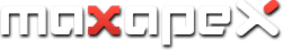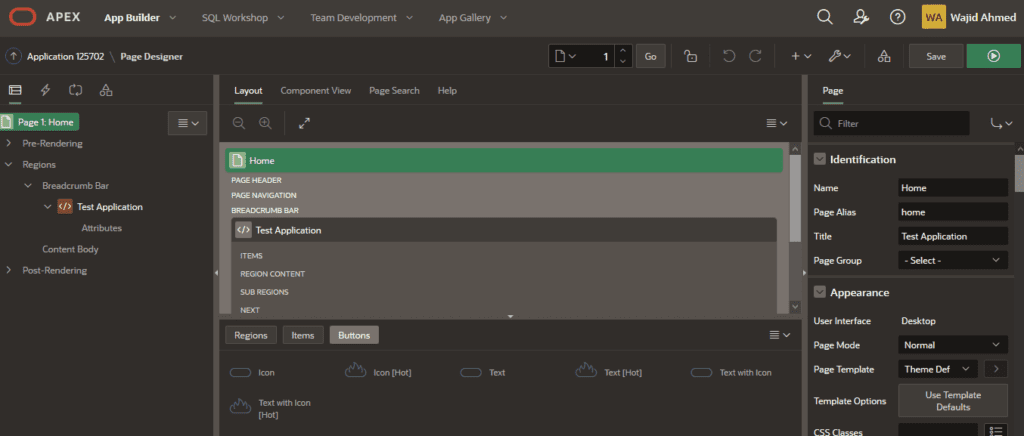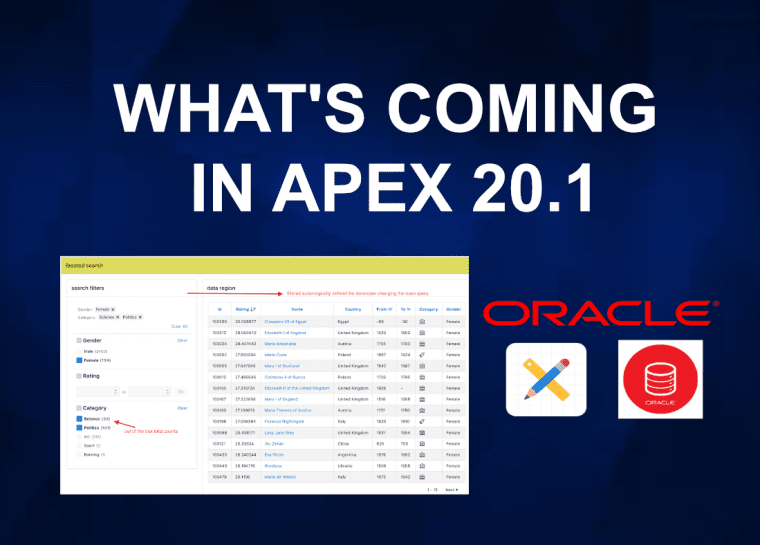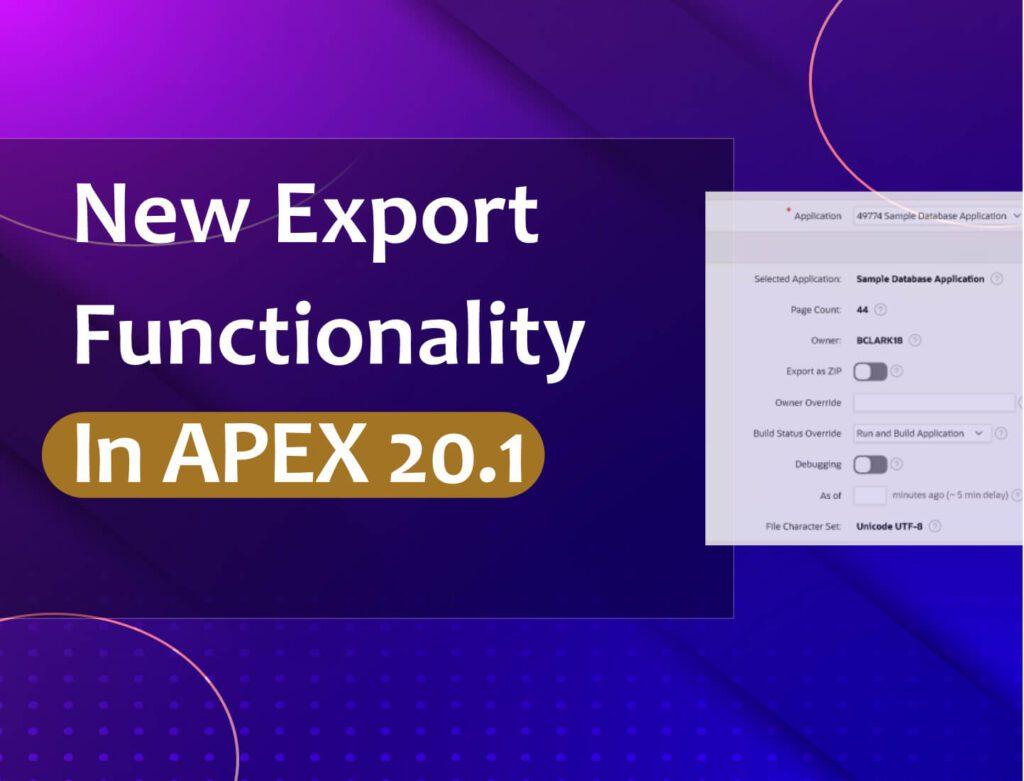On February 21st, as part of a monthly APEX Office Hours, it was announced that there would no longer be an Early Adopter (EA) for new APEX releases. Instead, the Workspaces on apex.oracle.com would be updated before the general release. Well, that is exactly what has happened. The general release of APEX 20.1 must be just around the corner.
In 2018, Oracle launched a new release strategy. There are now two major product releases each year. APEX has been no exception.
APEX 20.1 will be the first of two APEX releases this year.
You can check out our previous post What’s Coming In APEX 20.1? to get a look at some of the features we highlighted earlier.
Maybe it’s worth saying that it is not certain that everything to be found on apex.oracle.com will make it into the general release. Probably it will but we’ll have to wait and see.
Managing your app just got a whole lot easier
Faceted search was introduced in APEX 19.2. It is now a tool for developers to manage applications. There is a new Page Builder feature called “Browse by Facets”.
This new feature gives you a bird’s eye view of your entire application. Instead of having to make your way through Shared Components to find what you are looking for, you can just go to this page to manage everything.
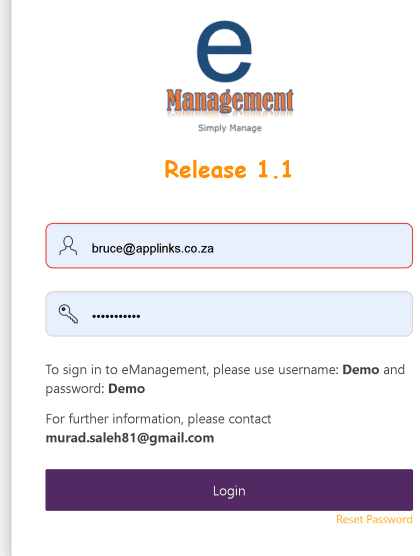
Finally! The Old Component View is gone!
The component layout in the Page Designer has been around for years. When APEX 5 was released the layout pane could be changed from layout view to component view with the click of a button. This is not available now. You can bring back the component view but it is not a default view any longer
Errors in the Page Designer are easier to find
In the past, you could view any errors on your page by clicking on the Messages tab on the layout pane. It wasn’t very practical since there was a bit of mouse traffic to get there.
In APEX 20.1 the error messages are right beside the “Save” button. How cool is that? You click the “Save” button, there is an error, and you just click the button next door to see what is going wrong.
Faceted Search
Export Components rather than the whole app
Before APEX 20.1 an application export resulted on one huge SQL file. You couldn’t version control the application very well at all.
Now when you export your application you have a choice to download a single SQL file or separate files per component. How long have we been waiting for that?
Once you export the application as separate SQL files you can upload them to your version control system. You can then manage changes correctly.
Page Rendering tree changes for the worst
It used to be that when you selected the rendering tree in the Page Designer there were two options available. Just by clicking a button, you could switch between grouping by rendering order and grouping by component type. The buttons are no longer there. Perhaps when they removed the default component view availability in the layout pane it made sense to remove this option too.
Grouping by the component type was a really easy way to find what you were looking for. You could, of course, use the Spotlight Search to find what you want but that little button helped a lot.
Is there more?
Probably. When the general release is available there should be a press release that outlines all of the new features. Until then we have to poke around and find the gems. If you follow APEX on Twitter (#oraclapex) you’ll find out what are the best new features in the release.
Is it enough?
Each new release of APEX brings with it new features. There are not a ton of features there used to be in watershed releases. That being said, Faceted search was a huge new feature in APEX 19.2.
One of the most significant changes in APEX 20.1 is the ability to export components of an application into individual files. Version control of an APEX application just got a whole lot easier.
Many of the new features are designed to help developers and this hasn’t been given much attention since APEX 18.1.
When will I get my hands on APEX 20.1?
In the last two years, the new releases have come in the first quarter so we can expect that to happen again.
For those who want to start playing around with it, you can simply request a free workspace on apex.oracle.com. It is now running Oracle APEX 20.1.
Keep watching this space! The general release of APEX 20.1 is in the starting blocks.